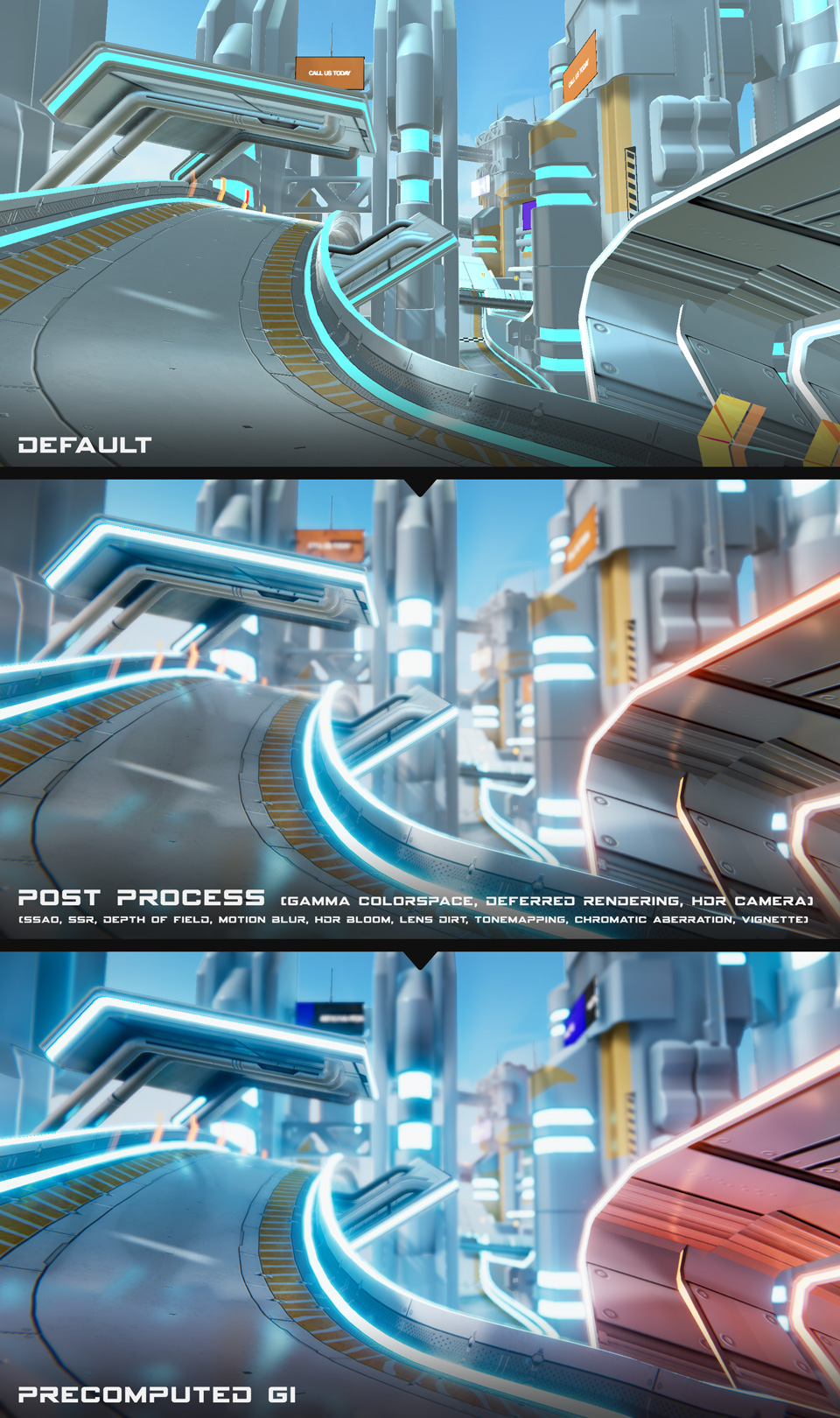As you might know, Antigraviator is being developed using the Unity game engine. The last few weeks we have been trying to improve the visual presentation of our game. I am going to share a few tips and tricks learned along the way, mainly intended for developers.
If you are familiar with the engine, you will probably agree that Unity out of the box does not look visually impressive. However, it is important to realize that it is improving and that there are external solutions. Things like plugins and scripts, that greatly help enhance the visuals.
Precomputed GI
This is a good solution for global illumination, or bounced lighting, especially for exterior areas. This can be used in combination with standard baked GI. The advantage of this is that it can be manipulated in real time and does not clutter texture memory, unlike standard baked GI. This would become an issue if you tried to bake large open landscapes and structures into lightmaps.
It can get quite performance heavy, but here is a good step by step tutorial on how to optimize the performance and precompute times of this feature.
Reflection probes / light probes
If you are making use of the physically based shading/rendering, reflection probes placed around the level will help materials appear more correct. Especially metallic surfaces, by providing them with reflections off of nearby objects, as the name suggests. Light probes are another feature that helped us with grounding in dynamic moving objects in the scene.
Post process
This is a crucial step that often tends to be overlooked. There are multiple solutions, but one we found easiest to use and produce great results can be found here.
There is no real universal setting for any scene, each of our levels in the game have their own post process settings. Having no completely dark or white pixels on the screen is a good guideline to keep in mind, unless it is a lightsource. The tool offers anti aliasing, SSAO, SSR, depth of field, motion blur, HDR bloom, lens dirt, tonemapping, chromatic aberration, vignette, and a few more in one package.